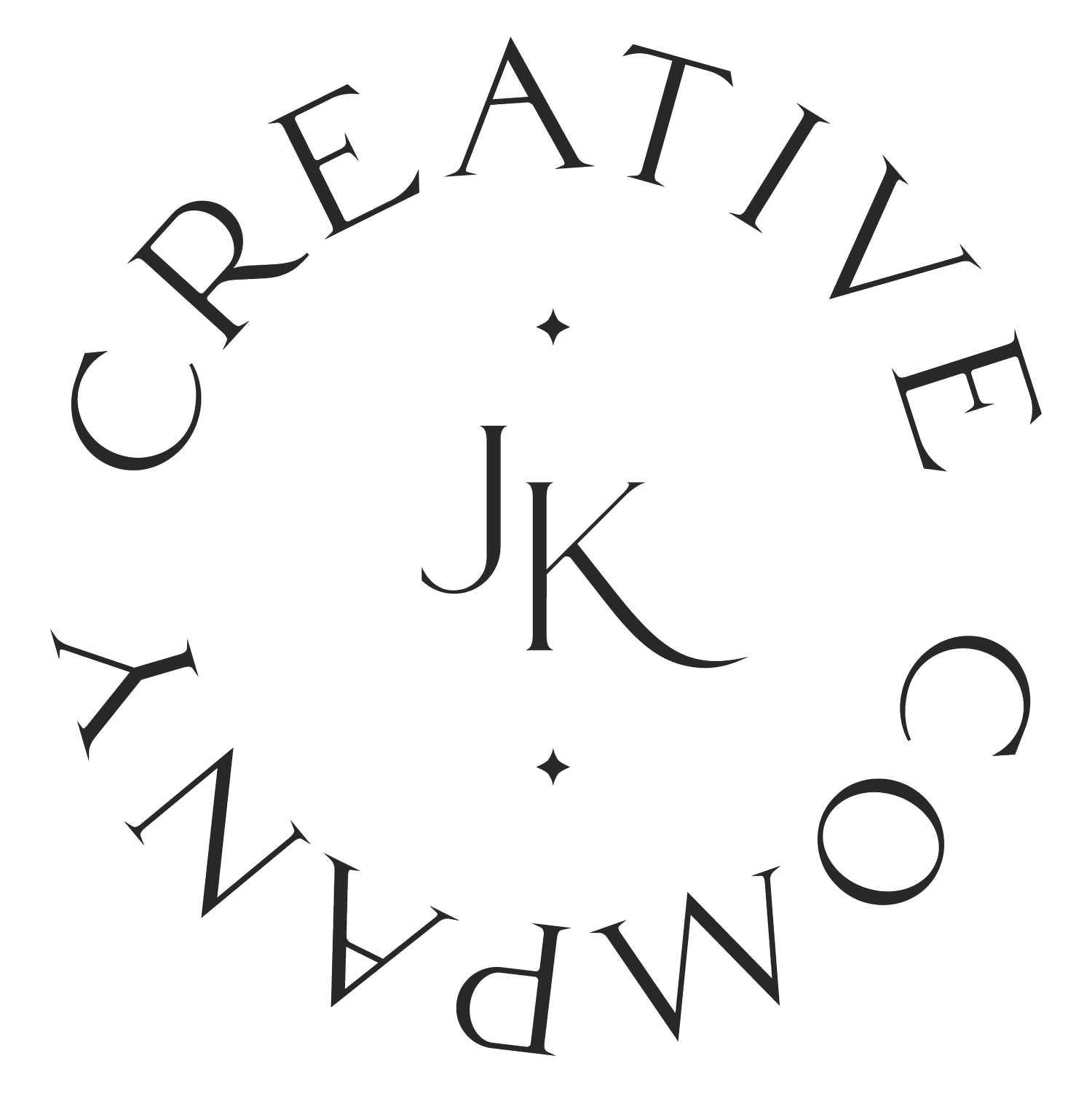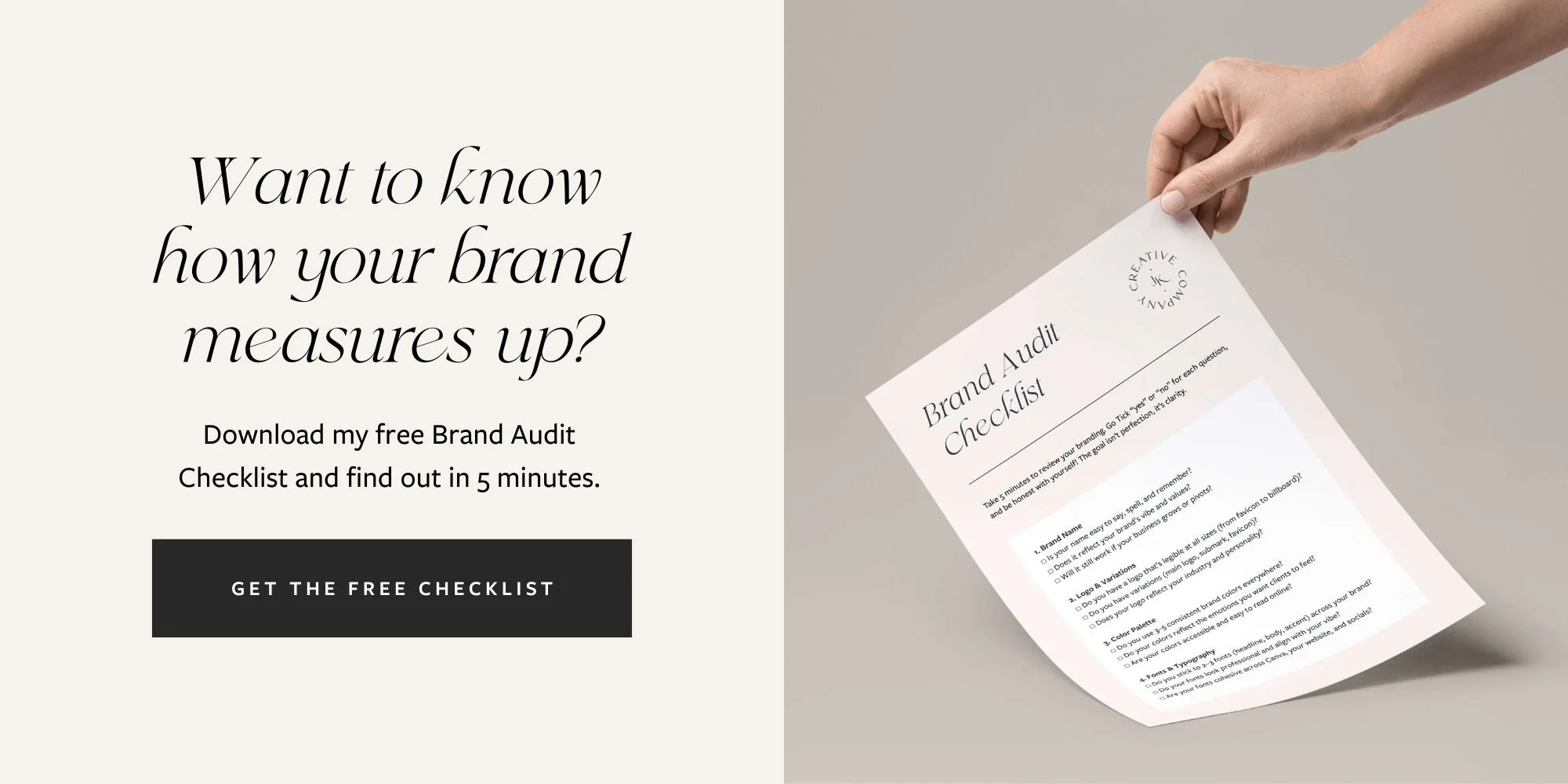How to Build a Strong Brand Identity Without Hiring a Designer
Building a brand identity is one of the most exciting parts of starting your business, but it doesn’t have to come with a hefty price tag. If you’re like many small business owners, you might think that you need to hire a designer to create a professional and polished brand identity. But here’s the good news: You don’t!
In this post, I’ll show you how to build a brand identity on your own—without the need for an expensive designer—and still end up with a brand that looks totally professional. Plus, I’ll share how templates and DIY tools can help make the process quicker and easier.
What is a Brand Identity?
Before we dive into how to create your own brand identity, let’s make sure we’re on the same page about what a brand identity actually is.
A brand identity is everything that makes your business you. It includes the visual elements, messaging, and overall vibe that come together to represent your brand. When done right, a strong brand identity helps you connect with your audience and make your business stand out.
Here’s what’s typically included in a brand identity:
Logo: The visual representation of your brand.
Color Palette: The set of colors you choose to represent your brand’s personality.
Typography: The fonts that convey the feel of your brand.
Brand Voice: How your brand communicates—whether you’re fun, professional, or quirky.
Brand Values: The beliefs and principles that your business stands for.
A well-defined and consistent brand identity builds trust with your audience and helps you make a memorable impression.
Why Hiring a Designer Isn’t Always Necessary
I get it—hiring a designer can seem like the “easy” way to get a polished brand. But it’s not always the most affordable option, especially when you’re just starting out. Fortunately, there’s another way to build a professional brand identity without breaking the bank.
With so many user-friendly tools and resources available, creating your brand identity on your own has never been easier. You don’t need to be a design pro to get it right—there are tons of templates and DIY tools out there to help you create a brand that’s polished, professional, and totally your own.
Key Steps to Building Your Brand Identity on Your Own
Now, let’s get into the nitty-gritty of how to build your brand identity step by step—without hiring a designer.
Step 1: Define Your Brand Values and Mission
Before you choose colors and fonts, it’s essential to know what your brand stands for. This step shapes everything from your messaging to your visual identity.
What is your business about? Why did you start it?
What transformation do you help your customers achieve?
How do you want your brand to feel?
Who is your ideal customer?
What do they care about, and what brands are they drawn to?
Action Step: Download my Free Brand Clarity Workbook to help you define your brand values and mission. It will give you the clarity you need to create a brand that truly represents you.
Step 2: Choose Your Brand Name
Choosing the right name for your brand is one of the most important decisions you'll make. Your brand name sets the tone for how your audience perceives your business and plays a key role in shaping your overall identity.
What does your brand stand for? Your name should reflect the core values and mission of your business.
Keep it memorable: A great brand name is easy to remember, spell, and pronounce. You want it to stick with your audience.
Check for availability: Ensure your brand name is available as a domain and on social media platforms to keep your branding consistent.
Action Step: If you’re still deciding on your brand name, check out my Brand Naming Guide. It will help you brainstorm and choose a name that resonates with your audience and aligns with your brand’s mission.
Step 3: Do Your Research & Create a Moodboard
Now that you have a solid understanding of your brand values, it’s time to start thinking visually. A moodboard is a great way to collect inspiration and ideas that represent the style, tone, and feeling you want your brand to evoke. This could include images, fonts, color palettes, textures, and even other brand logos that resonate with you.
Action Step: Create your own moodboard using Pinterest or Canva. Pin or upload images, logos, color swatches, and designs that speak to the vibe you want for your brand. This will serve as your visual guide as you move forward with the design process.
Step 4: Choose Your Brand’s Color Palette
Colors are powerful. They can instantly evoke emotions and influence how people perceive your brand. For example, blue often represents trust and professionalism, while yellow can convey optimism and energy. As you think about your brand’s color palette, you want to choose colors that align with your brand’s values, mission, and target audience.
A good color palette typically includes a mix of hues that reflect your brand's personality. Here’s how to build a well-rounded and versatile color palette:
Core Colors: Start with 3 main colors that capture the essence of your brand. These should be the primary colors you’ll use most often across your branding materials. For example, if your brand is energetic and bold, you might go for bright reds or oranges. For a calming, professional vibe, you might choose blues or greens.
Neutral Color: Next, add a neutral color (like a pale off-white, cream, light grey, or pastel tone) that works well as a background. This helps create breathing space for your other colors and ensures your content is legible. Neutrals help balance out the stronger colors and allow them to stand out.
Dark Accent Color: Lastly, choose the darkest shade in your palette. This color will be used for text, bold backgrounds, and accents. Darker tones, such as deep blues, blacks, or charcoal greys, provide contrast and ensure that your text is easy to read and stands out against lighter backgrounds.
Think About Contrast and Purpose. When building your palette, it's important to think about how the colors will work together and create contrast. You want to ensure there's enough contrast between your text and background for easy readability. Layering your colors thoughtfully can give your brand depth and flexibility. For example, your primary colors might be used in logos and headings, the neutral color can be used for backgrounds and larger areas of text, while your dark accent color will help highlight important information, buttons, or calls to action.
Relate Your Palette to Your Brand’s Values and Audience. Think about how your color choices can reflect your brand’s mission and values. What kind of emotions do you want your brand to evoke? Here are a few examples to guide you:
A life coach whose mission is to inspire positivity and bring about change might go for bold, energizing colors like bright yellow, vibrant orange, or red. These colors are associated with energy, optimism, and action—perfect for a brand focused on empowerment and transformation.
An organic skincare brand that focuses on helping people reconnect with nature might choose a more grounding, earthy palette, using shades of green, earthy browns, and soft neutrals. These colors reflect calm, health, and environmental consciousness, resonating with a target audience that values natural, sustainable products.
Action Step: Need help choosing the perfect color palette for your brand? Check out our Bold Colour Palettes blog post, where we share some eye-catching color combinations and tips to help you pick colors that will make your brand pop!
Step 5: Select the Right Typography
Typography is one of the most overlooked aspects of branding, but it plays a huge role in how your brand is perceived. The right fonts can help tell your brand’s story and convey its personality—whether that’s modern, luxurious, playful, or professional.
When choosing fonts, it’s important to consider how they will work together across different brand assets. Your fonts should not only reflect your brand’s personality but also work harmoniously to create a cohesive, readable look. Let’s break down the main types of fonts you’ll need for your brand:
Primary Logo Font: This is the font you’ll use for your logo and brand name. It’s typically a stand-alone font and should be treated as the most impactful part of your visual identity. Avoid using this font for any other part of your branding, as it’s meant to stand out and make a bold statement. Keeping it exclusive to your logo ensures it remains distinctive and memorable.
Tagline Font: If your logo includes a tagline or slogan, choose a complementary font that supports your primary logo font without competing with it. Tagline fonts should be simple, clean, and easily legible, as they’re secondary to the main logo. This font can be more versatile and used in other places like marketing materials or on your website.
Heading Fonts: The font you use for headings (such as on your website or in print materials) should be strong and attention-grabbing. It should complement your primary logo font but still stand out. You may want to choose a bold or unique font for your headings, but it’s important that it maintains readability.
Subheading & Body Fonts: For subheadings and body text, opt for fonts that are easy to read and work well in longer formats. These fonts should have great legibility, especially on websites or printed materials. Serif fonts tend to be great for body text because they’re easier to read in long blocks of text, while sans-serif fonts can work well for subheadings and smaller text.
Buttons & Call-to-Action Fonts: The font you use for buttons or calls to action should be clear and legible. Often, a bold sans-serif font works best for these areas, as it’s attention-grabbing and makes it clear what action the user should take (e.g., “Buy Now,” “Sign Up”).
By using a mix of different fonts for various purposes, you can establish a visual hierarchy that guides the reader through your content and makes your branding more effective.
Action Step: If you’re unsure where to start with typography, check out Canva’s Ultimate Guide to Font Pairing for expert tips on choosing the perfect font combinations that will make your brand look cohesive and professional.
Step 6: Create a Logo (And Different Variations)
Your logo is one of the most important elements of your brand identity. It’s often the first thing people see, and it needs to make a lasting impression. But did you know that your logo might need different variations for different uses? A logo isn’t just a one-size-fits-all design. To keep your branding consistent and adaptable, it’s important to create primary, secondary, and submark versions of your logo.
Primary Logo: This is your main logo, the one you’ll use most often. It’s typically a more detailed version of your logo, often including your brand name and any key design elements. It should be used on your website, marketing materials, and anywhere you want to showcase your brand in its full glory.
Secondary Logo: The secondary logo is a simpler, more condensed version of your primary logo. It’s often used when space is limited or when you need a logo that’s more adaptable to smaller formats (e.g., social media profile pictures, email signatures).
Submark: This is the most simplified version of your logo, often just an icon or symbol that represents your brand without text. The submark is ideal for small, square spaces (like favicons or social media avatars), and it helps keep your brand recognizable even in tiny formats.
Having these different logo versions ensures that your branding stays consistent and professional across all mediums. For example, you might need to use your primary logo on your website and promotional materials, but a secondary or submark logo might be better suited for your social media profiles or merchandise.
Action Step: Create your primary, secondary, and submark logos using Canva. Start with a customizable logo template, and then create simplified variations that can be used across different platforms. If you’re ready to make the process even easier, our Brand Kits include fully editable logo templates in multiple styles, so you can get your brand up and running in no time.
Step 7: Bring All Your Elements Together with a Brand Board
Now that you’ve chosen your colors, fonts, logo, and other key elements of your brand identity, it’s time to bring everything together on a Brand Board.
A Brand Board is essentially a one-page document that visually represents all your brand elements in one place. This includes:
Your logo and any variations (e.g., secondary logo, submark).
Your color palette (with hex codes for consistency).
Typography (the fonts you’ve selected for headers, body text, etc.).
Optional extras: Icons, patterns, or any other visual elements you want to use consistently across your branding.
The purpose of a Brand Board is to serve as a reference point, ensuring your brand stays consistent across all platforms—whether it’s your website, social media, or print materials. It helps maintain a cohesive look and feel that’s instantly recognizable, no matter where your brand appears.
Action Step: Create your own Brand Board using tools like Canva to compile your brand’s logo, color palette, fonts, and any other visual elements. If you want a head start, my Brand Kits come with everything you need to create a professional, cohesive brand, including a curated color palette, font selections, logos, and more. It’s all editable and ready for you to use!
Creating a strong brand identity doesn’t have to be complicated or expensive. By following these steps—defining your values, choosing your colors, selecting fonts, designing a logo, and using templates—you can build a brand that speaks to your audience and sets your business up for success.
The best part? You can do it all on your own! So why not get started today? With the right tools and resources, your dream brand identity is just a few clicks away.
Build Your Brand with Confidence
Ready to bring your brand to life? Our DIY Brand Kits give you everything you need to create a cohesive, professional look—without the hefty designer price tag. Choose a style that fits your vibe and launch with confidence!
Meet the Designer
Hey, I’m Joanna — a UK-based brand identity designer and founder of JK Creative Co. After 5+ years designing for startups, creatives, and purpose-led businesses, I’ve shifted my focus to making beautiful, strategic branding more accessible. Through my collection of DIY Canva brand kits, I help small business owners and entrepreneurs launch with confidence — no custom process or big agency budget required.
💡 Want to see how I can support your brand? Explore the kits →